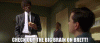I currently have a desktop computer (hooked up to a large monitor) that is like 10 years old that I primary use to log into work remotely (like 1x a week), do my taxes, or any time I want to browse the internet on a screen larger than an iPad (trip planning, etc.). I don’t use it much. I previously used it for photo storage and stuff before everything went into the cloud, although some documents I keep there.
It has gotten really slow. I don’t know if it’s the hardware, if the Windows version is old, or what, but given how cheap hardware is I was thinking of just getting a new one.
I don’t have a laptop but another option would be a laptop that can connect to the monitor to create two screens, and then I would have a laptop as well.
Clearly this doesn’t need to be high performance, but would like something reliable that can last without needing to worry about replacing it for a while.
Any suggestions for something that might fit the bill? Asking here seems like a better option than wandering around Best Buy.
And if there is something obvious I can do to the current one like upgrade Windows or something, if the specs below are still decent, open to giving that a whirl first.
Thanks!
Here is what I have:
Item: Acer Veriton VX2631-UR12 Desktop PC - Intel Quad Core i5-4440 3.10GHz, 4GB DDR3 Memory, 500GB HDD, DVDRW, Windows 7 Home Premium 64-bit - DT.VKCAA.003
Note: I may have upgraded Windows at some point in the past, I will look later today.
It has gotten really slow. I don’t know if it’s the hardware, if the Windows version is old, or what, but given how cheap hardware is I was thinking of just getting a new one.
I don’t have a laptop but another option would be a laptop that can connect to the monitor to create two screens, and then I would have a laptop as well.
Clearly this doesn’t need to be high performance, but would like something reliable that can last without needing to worry about replacing it for a while.
Any suggestions for something that might fit the bill? Asking here seems like a better option than wandering around Best Buy.
And if there is something obvious I can do to the current one like upgrade Windows or something, if the specs below are still decent, open to giving that a whirl first.
Thanks!
Here is what I have:
Item: Acer Veriton VX2631-UR12 Desktop PC - Intel Quad Core i5-4440 3.10GHz, 4GB DDR3 Memory, 500GB HDD, DVDRW, Windows 7 Home Premium 64-bit - DT.VKCAA.003
Note: I may have upgraded Windows at some point in the past, I will look later today.